How to vote for Saros LP tokens on Tribeca DAO
This article will help you know how to vote for your favorite Saros LP on Quarry mines and increase your rewards. Let's start!

You have LP tokens on SarosSwap and stake them to earn rewards on Quarry protocol.
Want to affect Quarry pool rewards distribution and get a higher reward for the Saros LP you are farming?
Check out this blog to know how to make it.
What is Tribeca DAO?
Tribeca DAO is a DAO that builds and maintains the Tribeca Protocol. It is composed of members of Solana's leading protocols including Quarry Protocol. The Tribeca DAO also maintains a frontend for DAOs to use at tribeca.so, which is free and open for any DAO to use.
Currently, you can adjust the reward allocation of your Saros LP tokens on Quarry mines by voting via Quarry Gauges on Tribeca DAO (Cash Cow Dao Governance).
How can your vote make Quarry protocol reallocate the pool rewards?
Quarry Gauges allow voting escrows to allocate the rewards of a set of Saros liquidity mining pools.
Users can vote for their favorite gauge weight with your veCOW tokens. Each voter specifies a weight to allocate to each pool. A user's voting power is converted 1:1 to Quarry reward share, based on the weights that the users provided.
For example: if a user has 10,000 veCOW and allocates 50% weight to farming C98-CASH LP and 50% to USDC-CASH LP, the resulting quarry weights would be 5,000 to C98-CASH LP and 5,000 to USDC-CASH LP.
Voting for gauge weights occurs in epochs. An epoch is a period of time in which users may vote for the proportions of rewards allocated to each liquidity mining pool. At the end of each epoch, the next epoch may be triggered by anyone, setting the reward weights of each pool to whatever was voted for. By default, epochs occur once per week.
A Step-by-step guide to voting on Tribeca
Preparation
- To get started, Coin98 Super App should be installed. Check out the tutorial here: Set up Coin98 Solana Wallet.
- Prepare a small amount of SOL for the network fee.
- Ensure that you have COW in your Solana Wallet.
You can acquire COW by:
- Add liquidity on Saros, then stake your Saros LP tokens on Quarry protocol and earn COW. Check out this link for detailed instructions.
- Buy COW on SarosSwap.
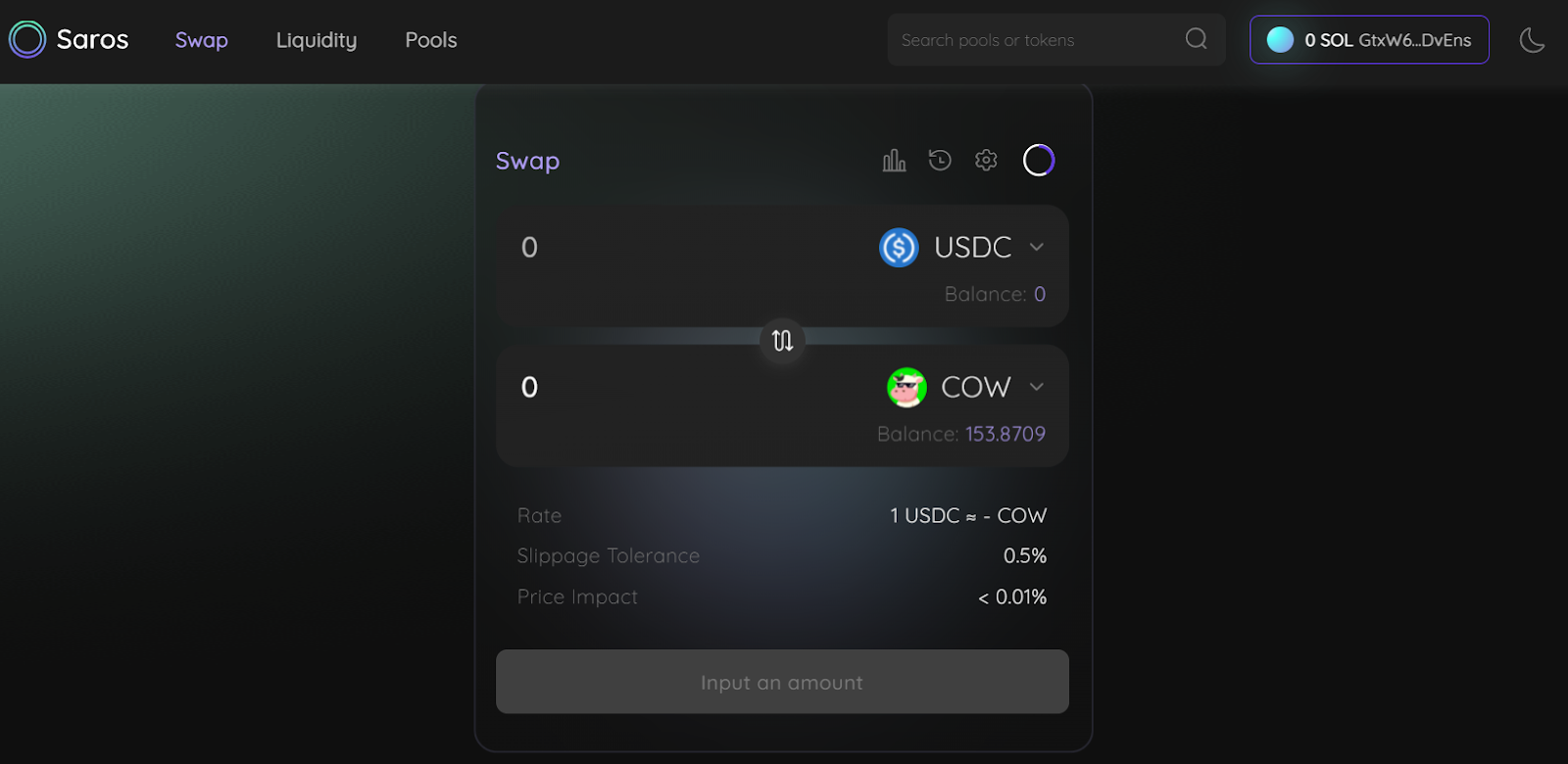
Get veCOW
Participating in Cash Cow DAO Governance requires that an account have a balance of vote-escrowed COW (veCOW). Therefore, you must lock up COW prepared above for a period of time
Step 1: Visit https://tribeca.so/gov/cow to view the Cow Governance Dashboard. Click Connect Wallet in the right corner
Step 2: Select the wallet that you store COW. Click Connect
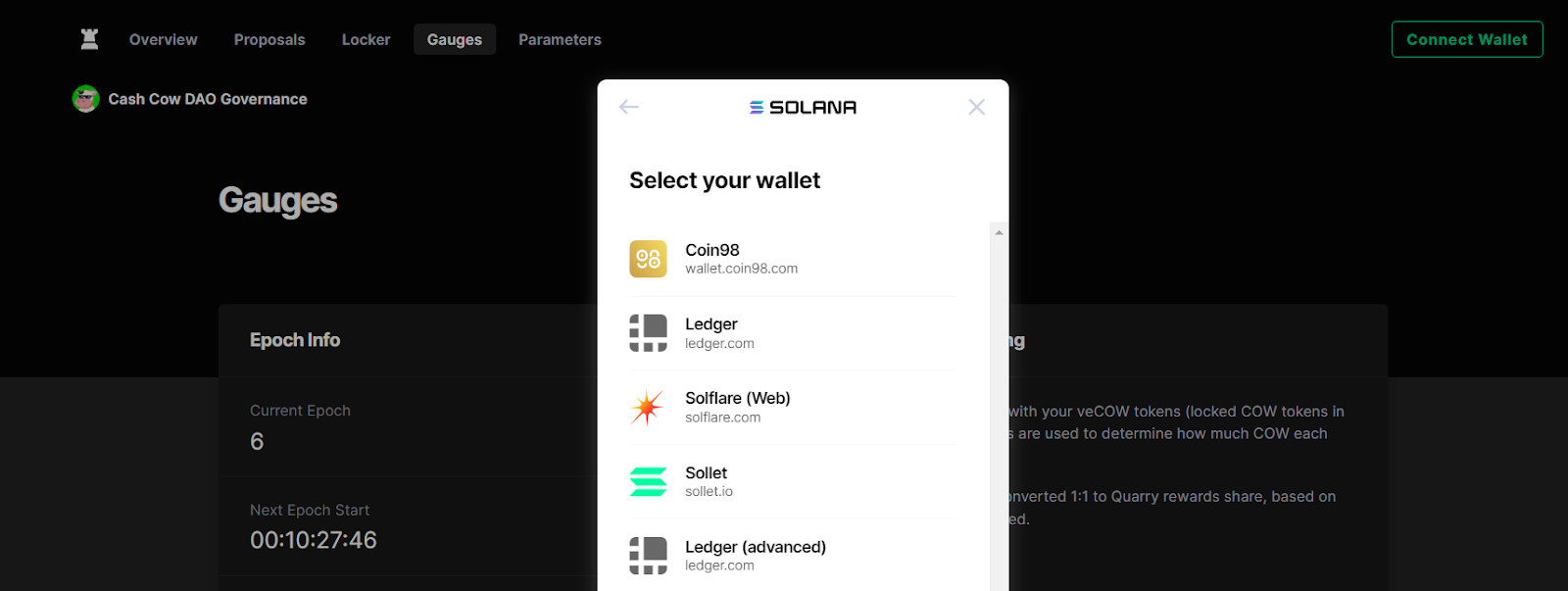
Step 3: Click on Locker on the navigation bar, then click on Lock or Get started below
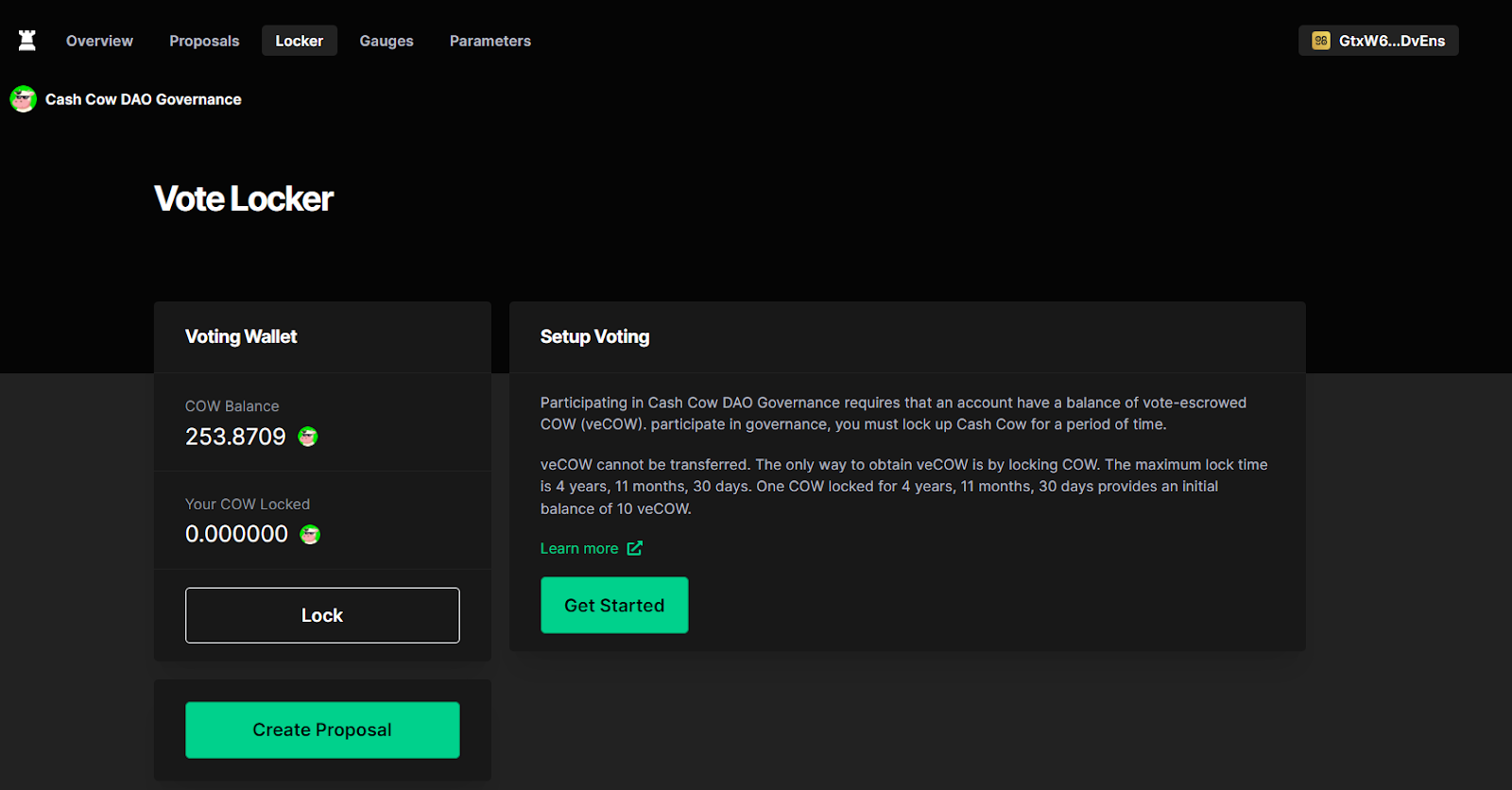
Step 4: Enter the number of COW you would like to lock up & select the period that you want to lock your COW. Below, you will be able to view the expected vePORT balance you are entitled to, and the respective unlock schedule.
Step 5: Click Lock Tokens. Once you locked your COW token, you can’t withdraw it until the locking time ends.
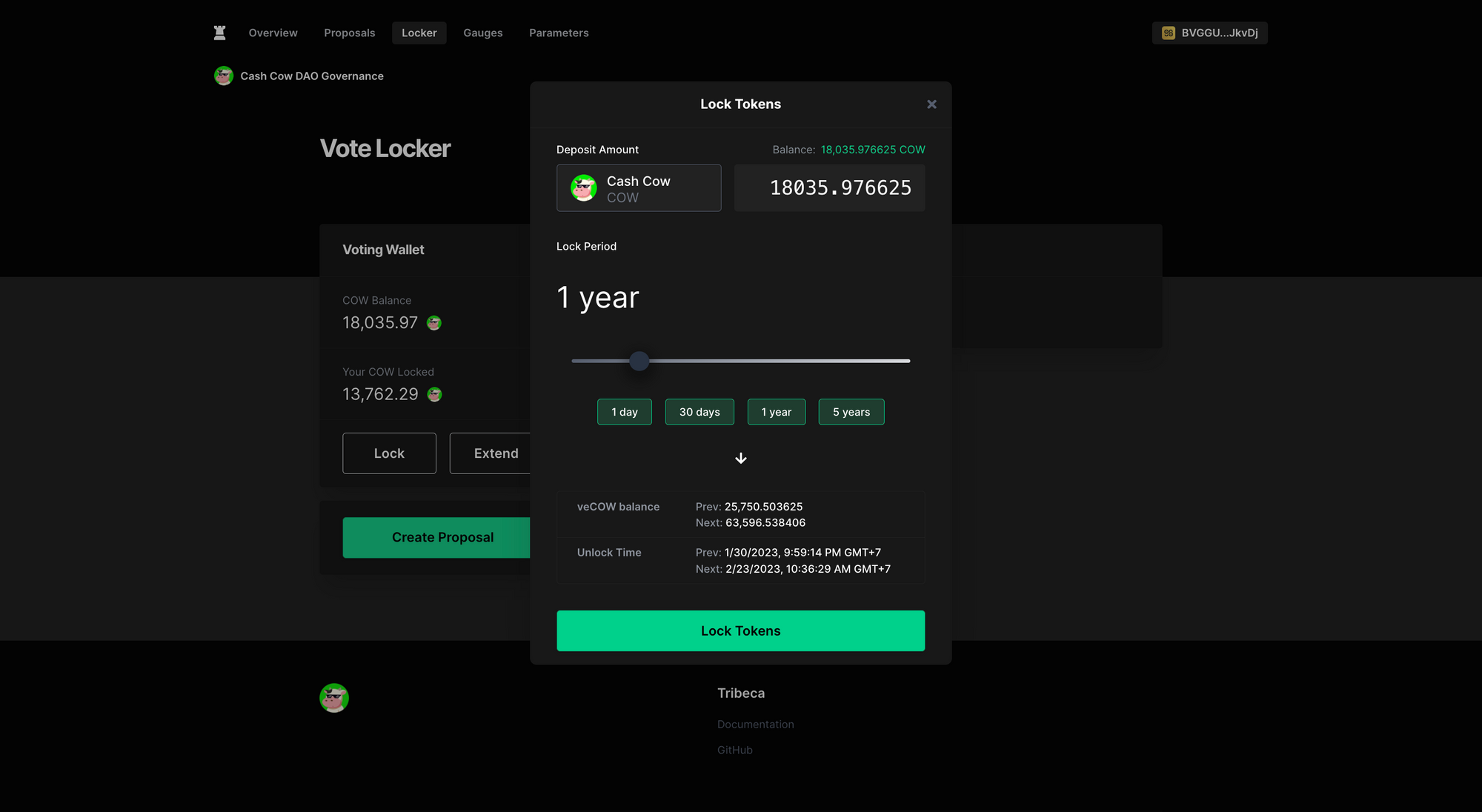
Step 6: If everything is Ok, click Sign in your wallet
After locking successfully, you can check the veCOW balance and the unlock schedule. In the image below, 100 COW token has been locked within 30 days.
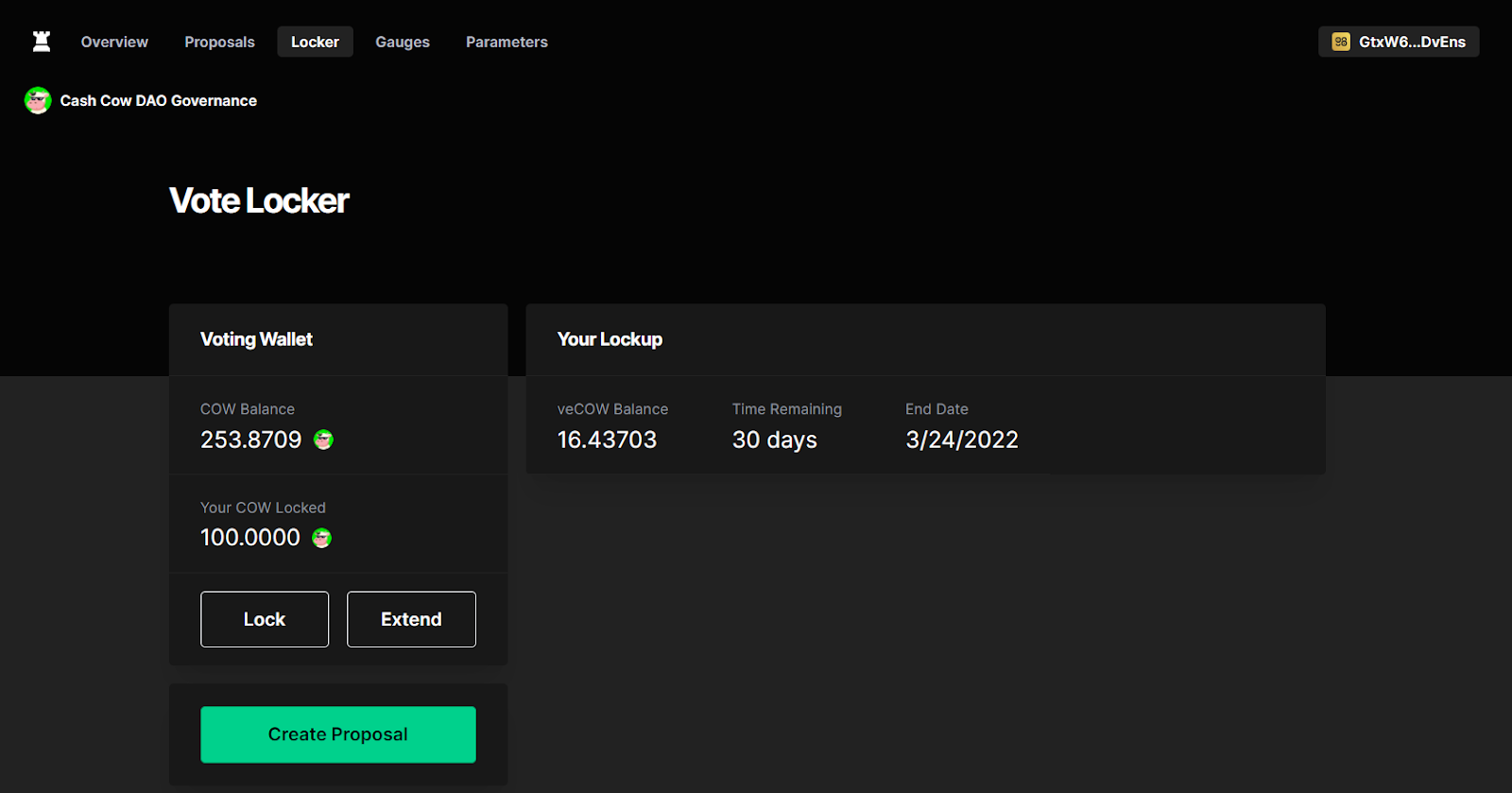
Note:
- veCOW cannot be transferred. The only way to obtain veCOW is by locking COW.
- The maximum lock time is 4 years, 11 months, 30 days. One COW locked for 4 years, 11 months, 30 days provides an initial balance of 10 veCOW.
- The longer the locking period, the stronger your vote. For example, a balance of 4000 tokens locked for one year provides the same amount of vetoken as 2000 tokens locked for two years, or 1000 tokens locked for four years.
- You cannot decrease your lock period lower than our existing lock period. Any updates to your vote escrow must result in a lockup that ends at or after the expiration day. You may use a separate wallet to maintain multiple lockups of varying expiries.
Use veCOW to vote for Quarry Gauge
Step 1: Click on Gauges on the navigation bar
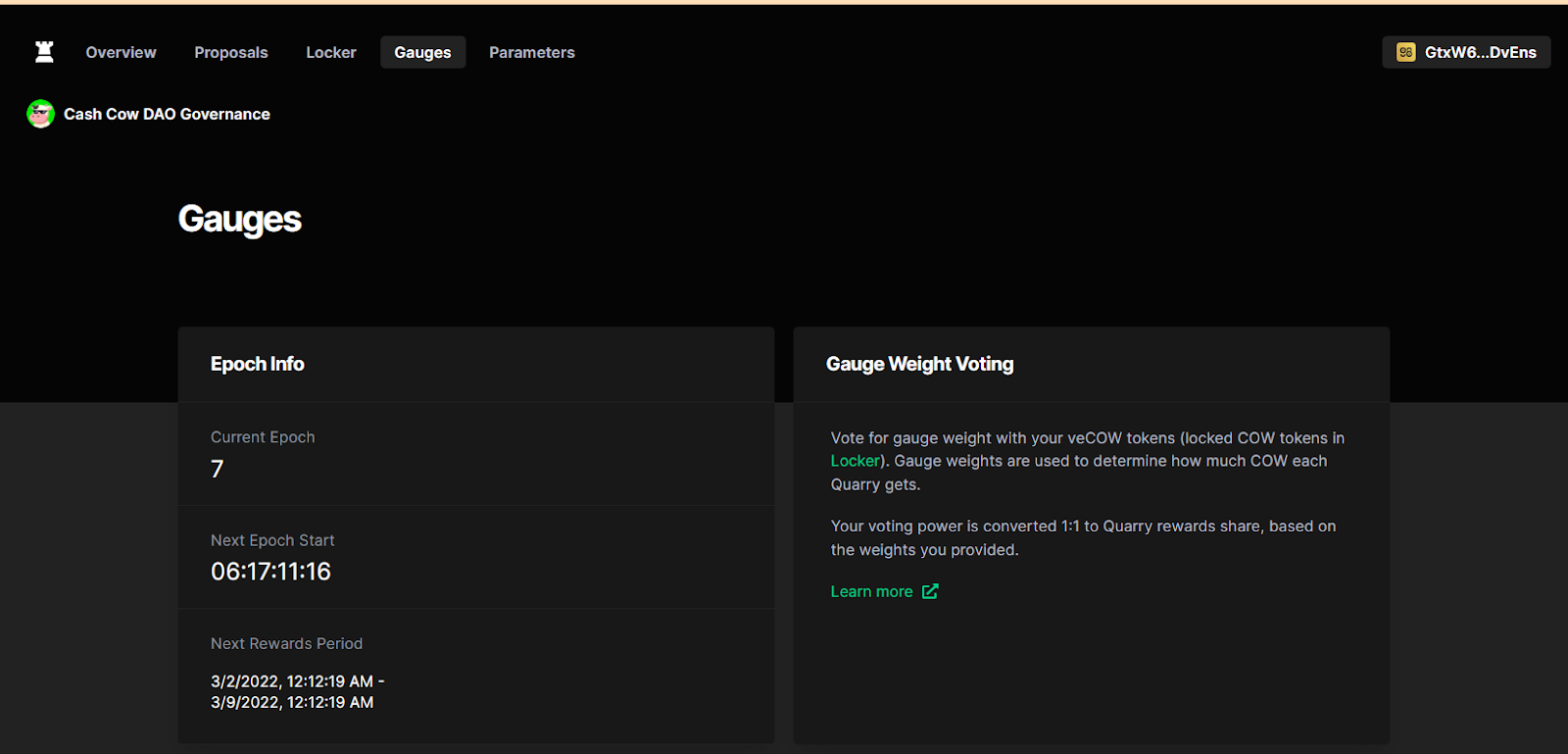
You can scroll down and click on View All Gauges to view the breakdown of the votes made by other users. You can click on the hyperlink to view what each of these pools is.
Note:
- Current share: the percentage of COW rewards going to this pool/ total COW reward at the current time
- Next share: the percentage of COW rewards going to this pool/ total COW reward in the next rewards period. The next share will change according to the vote result in each epoch.
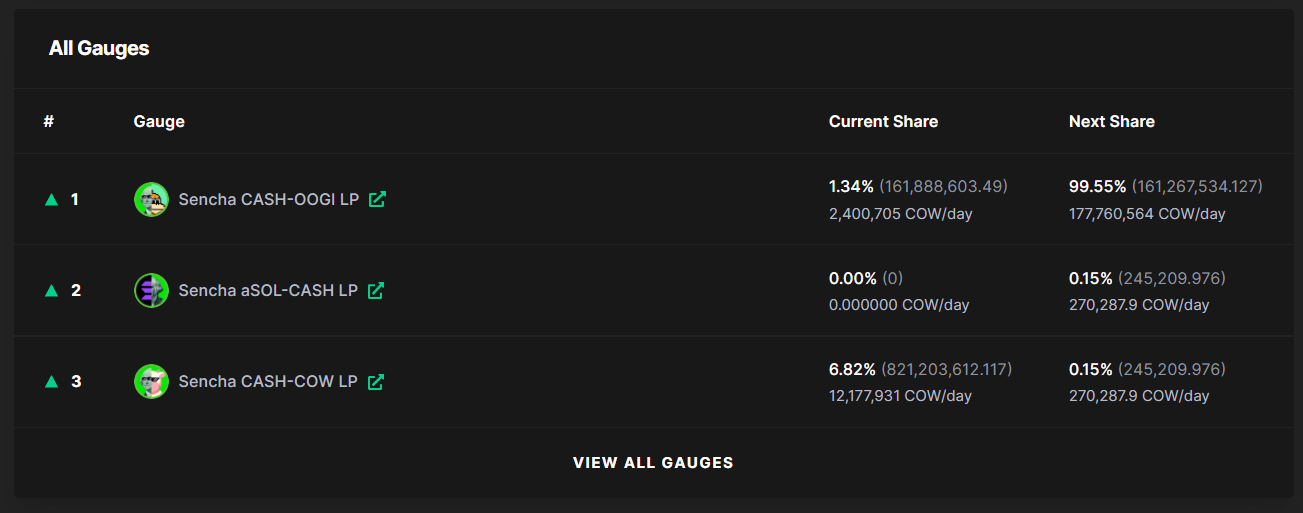
Step 2: If you're ready, click on Cast Votes.
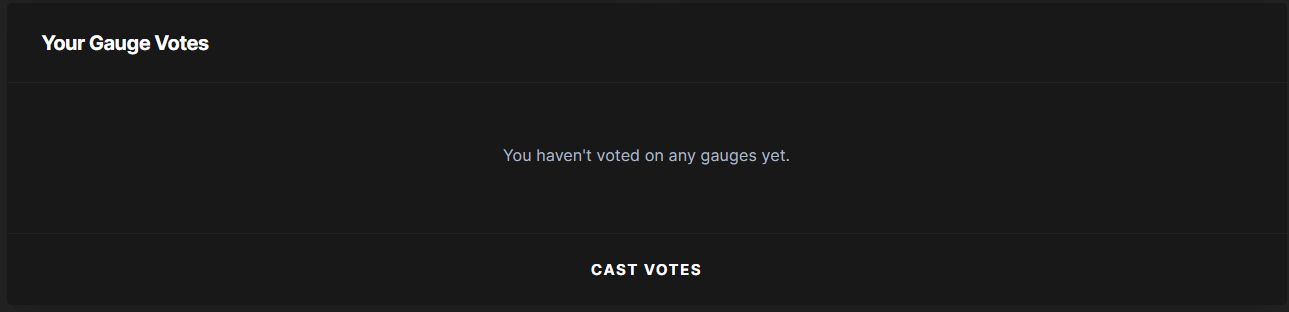
Step 4: Fill in the respective gauge weights according to whichever Saros LP pool you would like to direct the $COW liquidity to. Remember, your voting power is converted 1:1 to Quarry reward share, based on the weights you provided.
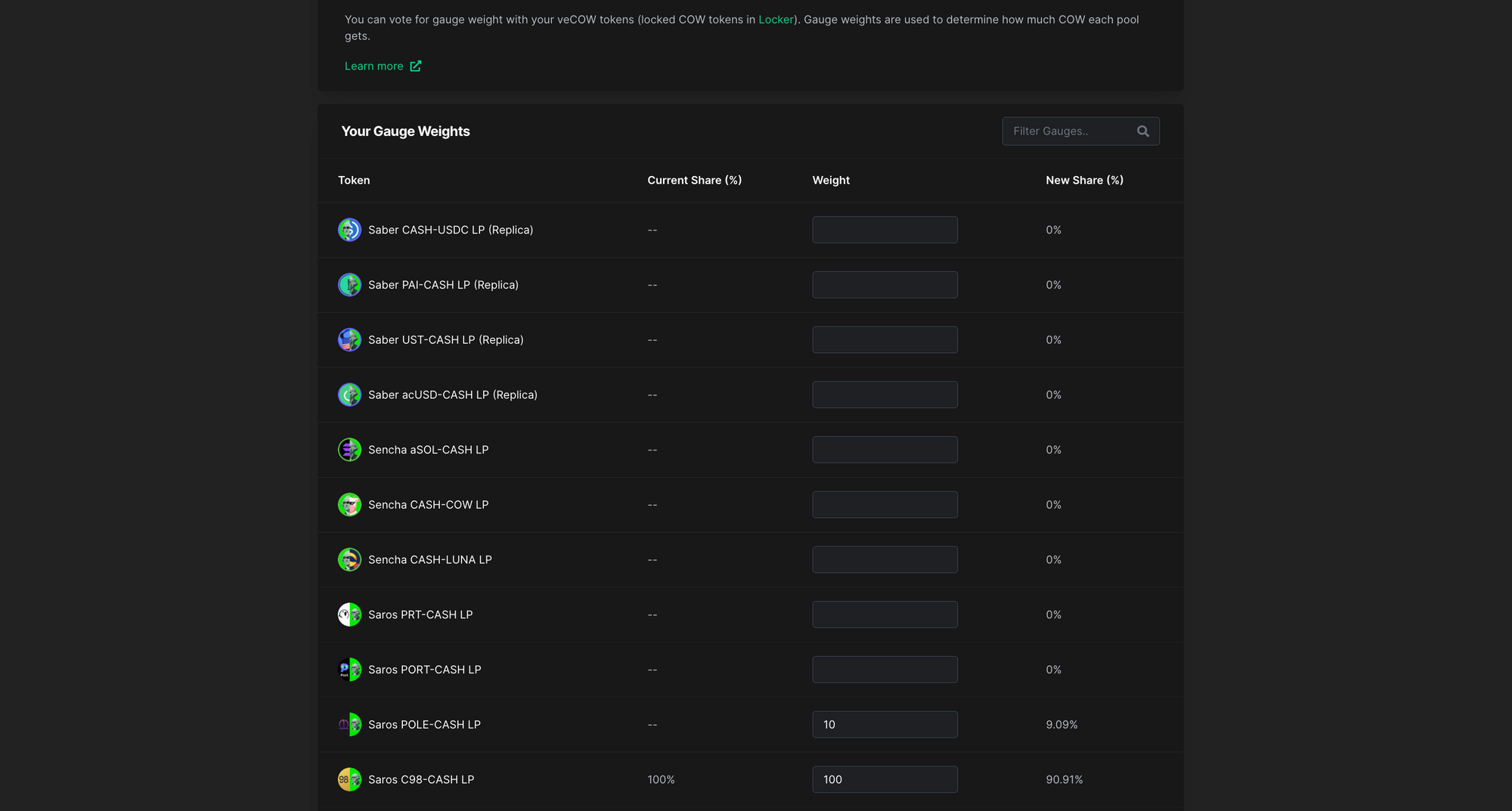
Step 5: Click on Update Weights when you are done.
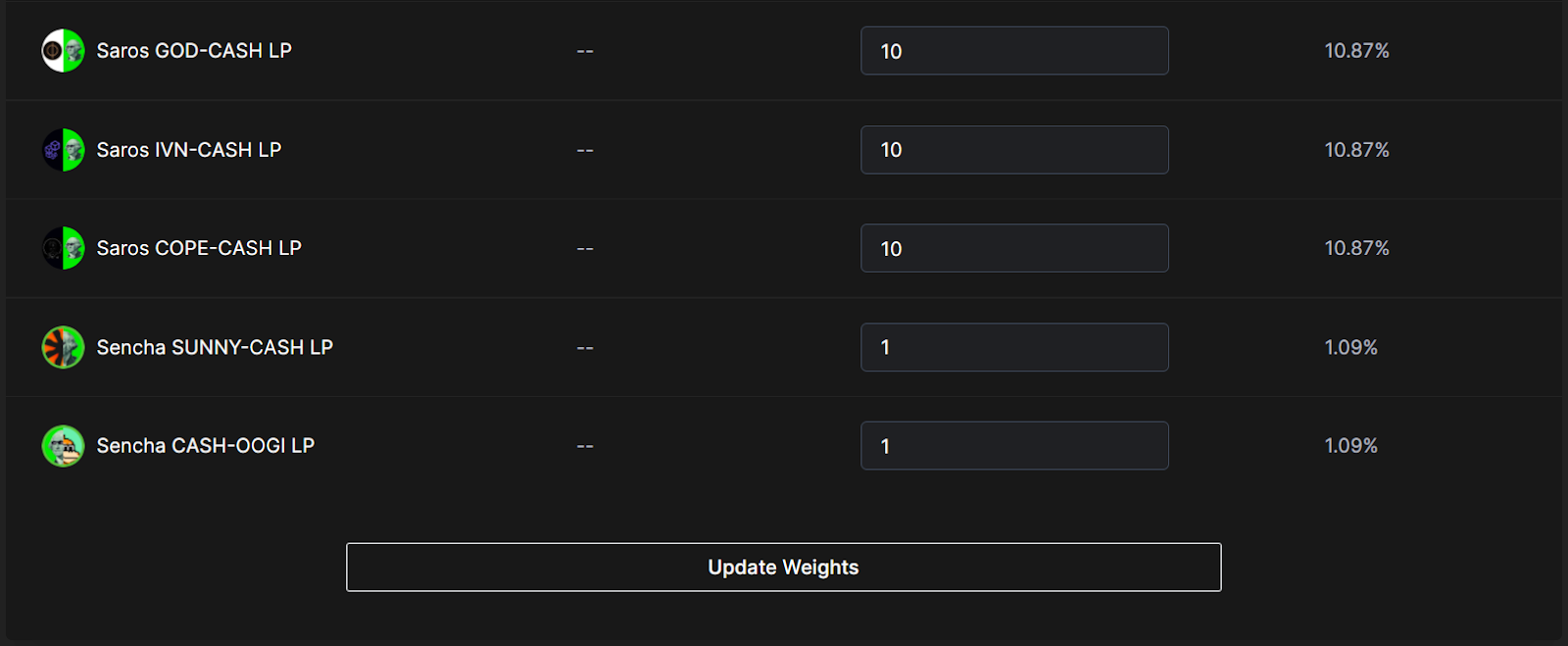
Step 6: Click on Execute All.
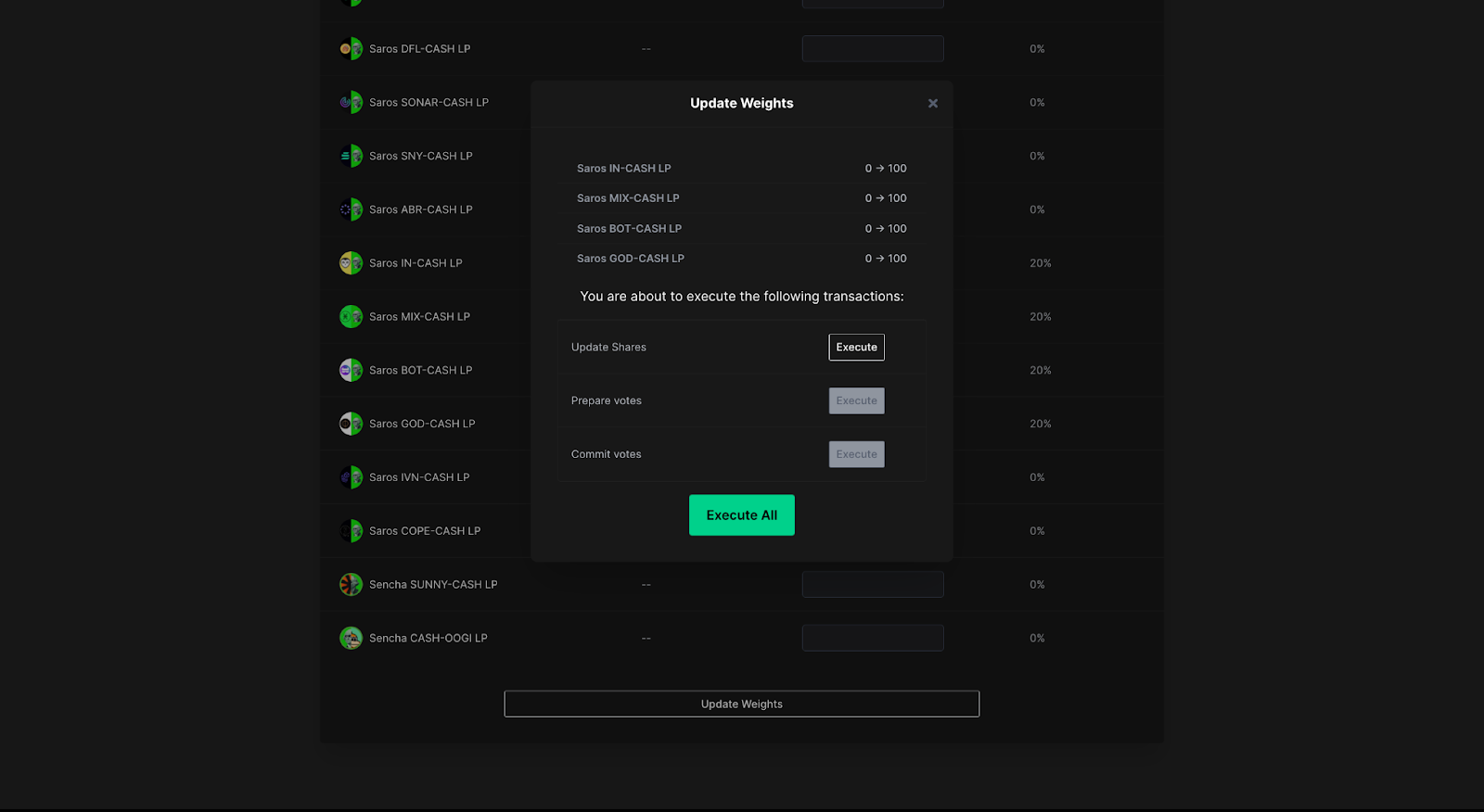
Step 7: Click on Sign in your wallet. In the image above, you will have to approve 4 transactions corresponding to the 4 pools you voted for to have your votes committed.
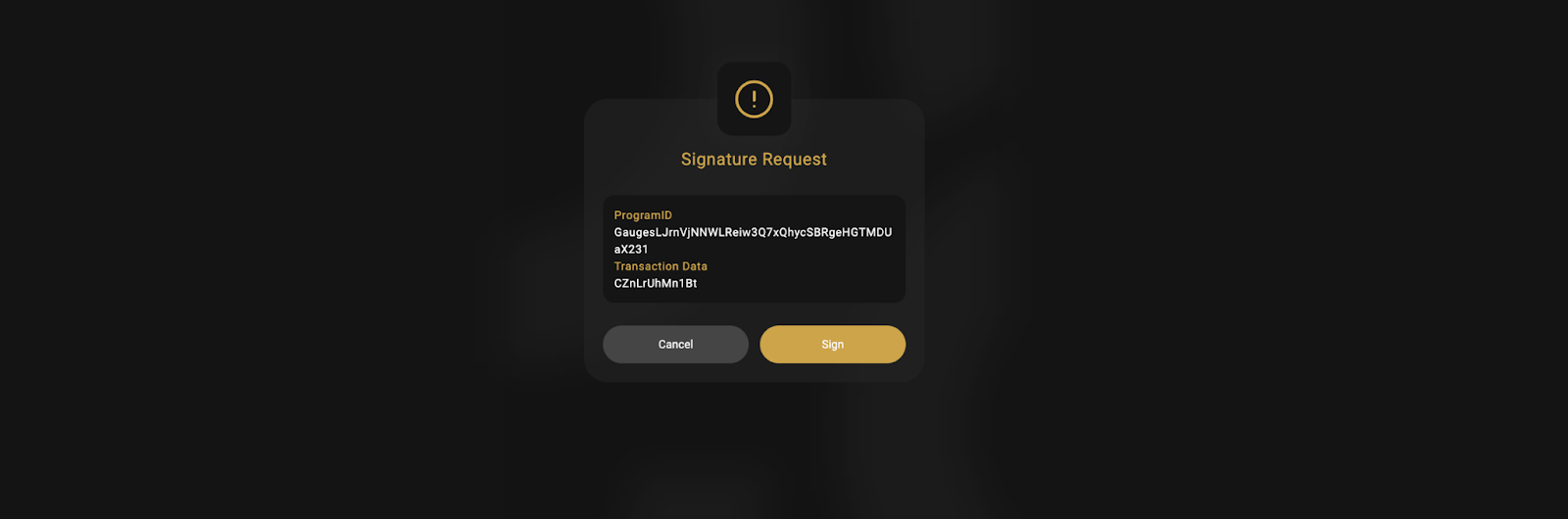
Once completed, click on Gauges on the navigation bar and view your Gauge Votes.
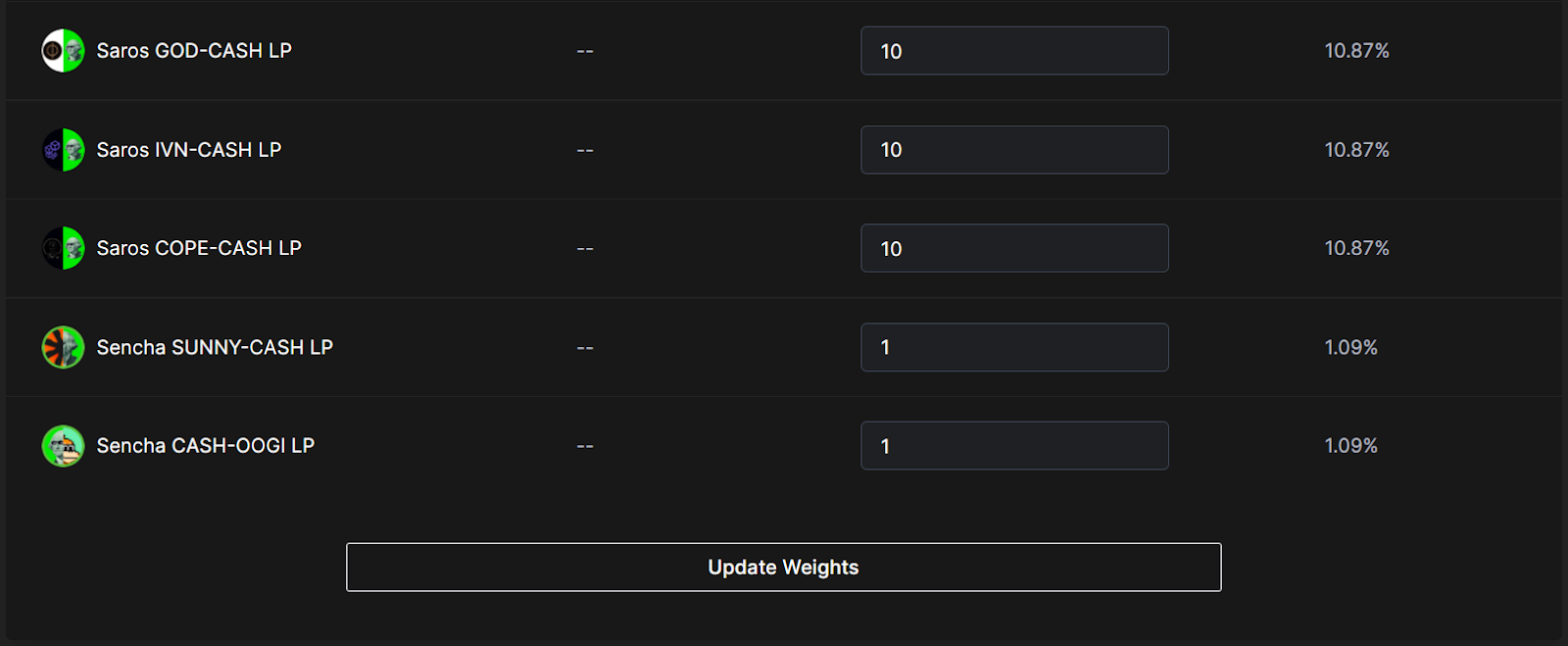
You can change your weight any time with the same steps below.
Done!
Closing thought
We hope this instruction above will help you know how to vote for your favorite Saros LP on Quarry mines and increase your rewards.
Subscribe to Saros Blog and don’t miss any #EarnwithSaros series. See you next time.
If you have any questions or have any problems when adding liquidity on Saros, staking via Quarry, or voting on Tribeca DAO, please comment below and join the Saros Chat group for support!

